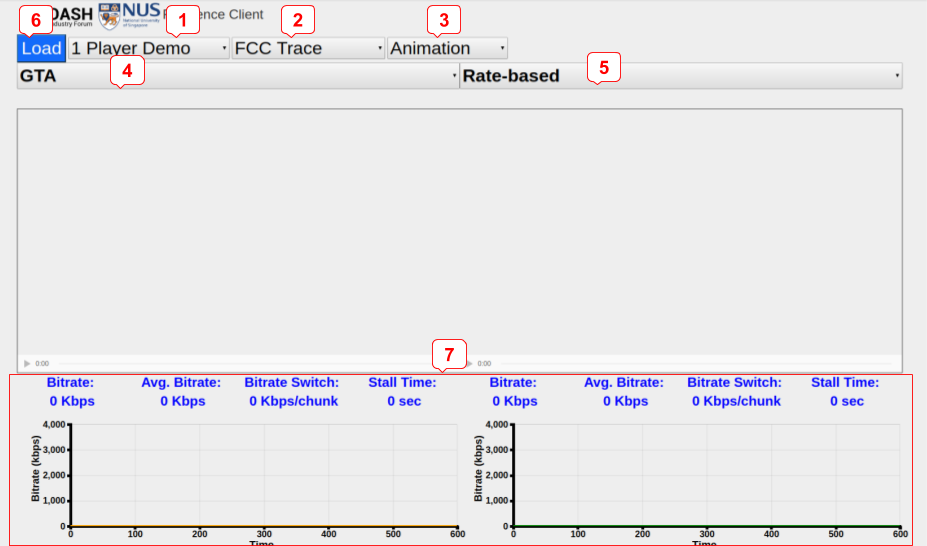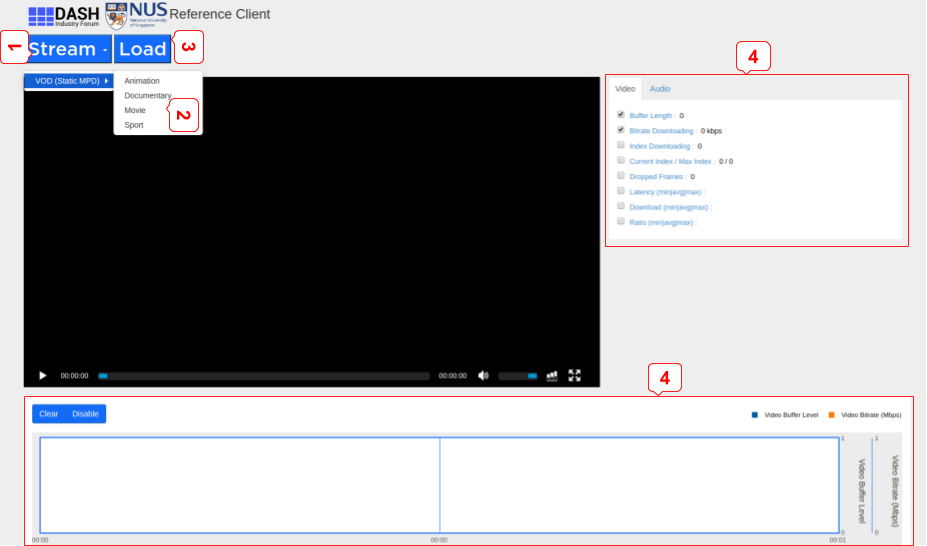Want to Play DASH?
A Game Theoretic Approach for Adaptive Streaming over HTTP
Abdelhak Bentaleb* Ali C. Begen§ Saad Harous‡ Roger Zimmermann*
*National University of Singapore, §Ozyegin University, ‡United Arab Emirates University
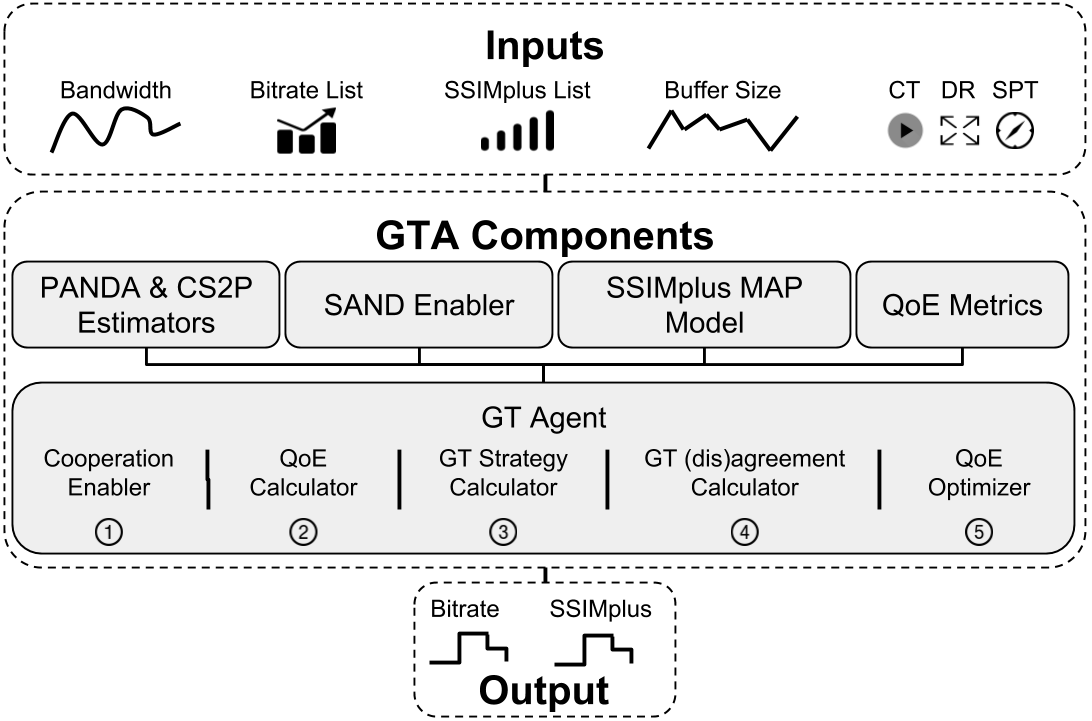
Abstract
Demo
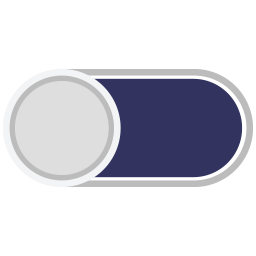 |
Offline DemonstrationWe consider two main scenarios: one player and multiple players. We use this demo to simplify the emulation of the obtained results in GTA paper via an interactive, easy, effective and useful demonstration. The users are given the possibility to select the test scenario, different content types, throughput profile and the ABR schemes to compare against each other. Moreover, for each ABR scheme, the viewer QoE metrics of the video session are reported in the form of blue text, and also it shows the bitrate and its variability in a visible graph. |
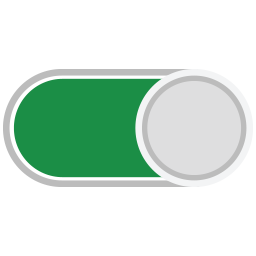 |
Online DemonstrationThe online demo emulates a realistic scenario in real time. This demo gives the user the ability to play around various operating regimes and settings. They can test and add whatever they want and build a customized solution. |
Videos
Papers
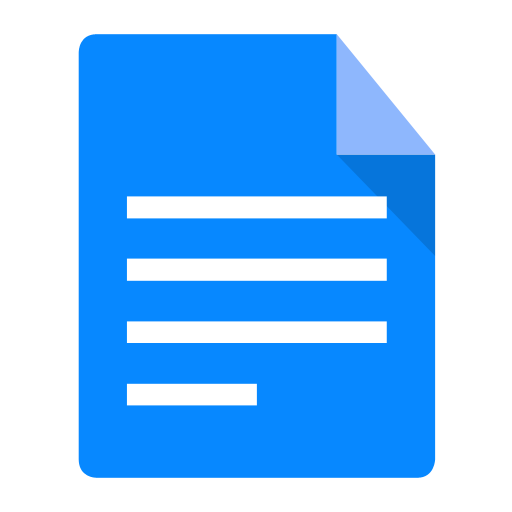
| A Distributed Approach for Bitrate Selection in HTTP Adaptive Streaming Abdelhak Bentaleb, Ali C. Begen, Saad Harous and Roger Zimmermann ACM Multimedia 2018 [pdf] [ACM DL] Want to Play DASH? A Game Theoretic Approach for Adaptive Streaming over HTTP Abdelhak Bentaleb, Ali C. Begen, Saad Harous and Roger Zimmermann ACM MMSys 2018 [pdf] [ACM DL]  Best Student-paper Award Best Student-paper Award  DASH-IF Excellence in DASH Award (1st place) DASH-IF Excellence in DASH Award (1st place) Game Theory Based Bitrate Adaptation for dash.js Reference Player Abdelhak Bentaleb, Ali C. Begen and Roger Zimmermann IEEE ICME 2018 [pdf] [IEEExplore]  Grand Challenge on DASH (1st place) Grand Challenge on DASH (1st place) |
 Tips for the offline demo
Tips for the offline demo